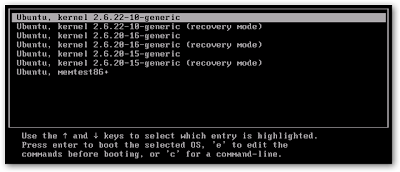 To remove these entries, we’ll need to edit the file /boot/grub/menu.lst. You can do this by using Alt+F2 and then typing in the following command:
To remove these entries, we’ll need to edit the file /boot/grub/menu.lst. You can do this by using Alt+F2 and then typing in the following command:gksu gedit /boot/grub/menu.lst
Save the file, and then the next time you boot up you’ll see a much nicer set of options.
No comments:
Post a Comment