
2009/12/31
2009/12/30
白白的
 白天又混浊变黑,一天的折腾换来舒适地躺在床上,腾空一切,就像身处在一间空荡荡的空间。随着视线到处,右手腕出现抓痕,及时抓伤竟然没有印象,隐约前几天被蚊子叮了一下,狂乱得抓,就生了一道“抓狂”的印。
白天又混浊变黑,一天的折腾换来舒适地躺在床上,腾空一切,就像身处在一间空荡荡的空间。随着视线到处,右手腕出现抓痕,及时抓伤竟然没有印象,隐约前几天被蚊子叮了一下,狂乱得抓,就生了一道“抓狂”的印。不理,继续享受躺在床上的舒适,恍神……枕头套图案上的圈圈和window media player的动态图案有几分相似,原来静态与动态的圈圈都可以轻易让我堕入恍神,回一回神,无法判断刚才恍神了多久,耳边响起李圣杰的歌声如索魂曲,一再堕入恍神……无法自拔。
白是墙壁的白,在小小的空间,四面都是白墙壁,有种莫名的无助,刺眼的白灯光,白天的烈日仿佛在黑夜绽放奢侈的光芒,白的天花板是白云,阵阵阴凉的风是风扇,倒流的影像,不介意多僵局几个回合,几乎忘了自己还可以大口的呼吸。
2009/12/27
热脸贴在冷屁股
母亲执意要送过去,我不拂她意,驱车去到大姐家,我提两包,母亲也是左右各提一包,爬上3楼组屋敲门去。大姐来应门,看到大包小包,黑脸相对,劈头一句“又带什么东西来?” 母亲寒暄两句,我催她快走。
临走,大姐又一句“以后不要再带东西来了”,大门轰一声关上,我的心也轰了一下。我和母亲在车内都默默不语,我知道她内心也必定不好受,热脸贴在冷屁股。
手机忽然接收到一封简讯,熟悉的号码,只有冷冷两行字“以后不要再带母亲来,我看到她心里就觉得烦”,我想反驳,但是我放弃,对于那冷淡的回应,我心里感到一阵不平衡,我想转发给其他姐姐,深思后发觉不妥,我甚至放弃告诉母亲的念头,只是暗喻以后不要再去找摩西,不要再做鸡婆不讨好的事。
2009/12/22
2009/12/14
Wicd 取代 Network Manager
 我用的企鹅(Linux)机不但是个哑的,就连wifi也无法使用,奇就奇在当我使用微软boot up它可以发声,也可以wifi.
我用的企鹅(Linux)机不但是个哑的,就连wifi也无法使用,奇就奇在当我使用微软boot up它可以发声,也可以wifi.其实Linux不是不好,最起码在format机后不需要找驱动软件(driver),尽管微软在xp版也省略了安装驱动软件,可是较新的硬体还是需要driver支援。
使用了一段时间的Network Manager总是接收不到wifi的讯息,结果今天给我休了,换成wicd
http://wiki.geteasypeasy.com/How_to_use_Wicd_instead_of_Network_Manager
满满的希望以为解决了wifi signal的问题,但是还是行不同,没法子已经休了,就继续用wicd吧。
2009/12/12
有点emo
我没有生病,只是我累坏了,像用尽能量的电池,等待插电。
尽管筋疲力尽,但脑袋里似乎有千万只组成记忆的量子在高速旋转,一片片的记忆如放映机一幕幕出现在脑海。世事往往如此,越想忘记的总是最容易记得。为什么人类的身体会有如此强烈的悸动?这股能量是从何而来?能够瞬间就布满全身,让人发热,心跳加速,手足无措,身体跟内心塞满了种种字眼,唯独一张嘴却表达不出千分之一。
半梦半醒之间,漆黑的房前透入丝丝光线,一阵铁器的嘭嘭碰撞声,这不是梦境传来的声音。
8点了,原来我在不知不觉中睡了一个小时,晃动的心,虚脱的身体,螨跚的步伐,颓废和徘徊,只要渐渐地将生活忙碌化,将忙碌转换成麻醉,其实可以过一下走肉的生活。
一个人不孤独,想一个人才孤独。
2009/12/07
2009/11/24
最后12个小时
同样收拾行李,简单的行李,不过行程是回家。手机响了起来,公司的女经理打电话来慰问,游说我戴副墨镜瞒天过海,我是有考虑过,但是想了觉得不妥:
第一,到了那边,肯定会有互动,我可不想被一群同事视为怪物,避而远之。
第二,万一过不了上飞机前的检查,被迫打道回府,那我不是更“淤”。
尽管我迫切希望双眼奇迹般的在明天凌晨康复,不过那是不可能的。
我调了闹钟在3点凌晨,不过2点已经自动醒来了,起身看看镜子里的双眼,依然红彤彤。关了闹钟,继续倒头入睡。
6点左右,Jimmy来一通简讯,”Hi. Are you coming?“,我其实已经醒了,简单地回复简讯,收拾我的行李,趁大道还没塞车,驱车回巴生去了。
2009/11/18
在床上的30个小时
那是昨天的事,左眼没事,右眼红得像拜天公的红鸡蛋,但为了拿mc所以撑着驾车去诊疗所。大眼医生我们又见面了,他笑着说还好给眼药水给得早。才怪!要不是你没有给我抗生素,我才懒得来见你。眼泪不停地流,因为阳光的关系,我必须在最短的时间在tesco买那些吃凉的,要不然人家还以为一个大男生哭哭啼啼出来买东西。
回到家吃了药,我就躺在床上,有点不习惯,平常这样的时间都是在工作,听人家的投诉,解人家的难题,反反复复就这样睡了……
人家说:生病的时候特别想家,我想是吧。忽然想到外甥摩西小时候,他2岁我19岁,他母亲去上班,家母替她看顾小孩,那时候我在学院念书,时间比较悠闲,所以帮忙看顾,摩西小时候很皮,我放他在比较高的地方,不让他下来,他就在那边嚷,他很瘦,吃东西这里哄那里骗,不过现在已经有小肚腩了。这样想着想着,想到家母康氏,我想家母对我的记忆也是我在嗷嗷待哺的时候吧。
内服外敷,希望你们这两颗眼睛赶快消红。
2009/11/16
红眼症
 小时候体弱多病,咳嗽咳了近一年,死不去,造成长大后对饮食非常小心。应该是幼稚园那年两病齐攻,红眼症和咳嗽,第一次感受活在世上的痛苦。事隔20年后,再次得了红眼症。
小时候体弱多病,咳嗽咳了近一年,死不去,造成长大后对饮食非常小心。应该是幼稚园那年两病齐攻,红眼症和咳嗽,第一次感受活在世上的痛苦。事隔20年后,再次得了红眼症。星期五下班回到家,外甥摩西嚷着他被传染红眼症,报了名的学校假期一日游被除名,踏进家门,暗叫不好!两岁小侄女也被传染,连家父也中招,以为患过就有免疫能力,一点也不担心,不过究竟还是被感染了。
今天早上起身,发觉右眼有点不对劲,有点发红,眼屎比平常多。糟糕了,我一定要在星期五之前好起来,不然我就没有得参与公司的年未旅行了。
基本上,我是还没坐热看诊医生旁边的椅子就被遣走,那白得像华人、眼睛大得像剁皮红毛丹似的印裔医生开了一瓶5毫升的眼药水和一支眼药膏给我,不过他答应给的抗生素却不知为何没有在我的药剂包内。
2009/11/14
不是“理所当然”
我觉得个人的态度很重要,说到尽管很累还是得起身上班,有些人认为是理所当然,因为你受人薪,遣人力。会认为不是理所当然的,也许他的工作性质不同,受人薪却不遣人力。再谈,如果“急速风”遇到“慢中郎”,理所当然的衡量在于快又或慢?在怎样的情况、怎样的时候之下才适合快又或慢?很难下判断,因为不是“理所当然”。
我非常喜欢这两个C,compromise 和 compatibility。
没有绝对的 compromise 也没有无缺陷的 compatibility。
compromise 柔情似水; compatibility 刚毅不阿。
如果有一天刚毅遇到柔情,千万不要take it for granted,要记得“不是理所当然”。
2009/11/12
2012 首映
 期待已久的 2012 影片终于上映了,很幸运,拿到首映的观赏门票,地点在Cineleisure Damansara.
期待已久的 2012 影片终于上映了,很幸运,拿到首映的观赏门票,地点在Cineleisure Damansara.末世论,已经不是新鲜的课题了,玛雅族的推算、圣经的预言、地球的咆哮,这究竟是属实,还是荒谬、无稽?话说回来,这部戏的视觉效果的确处理得相当细腻,也许看过的人认为有点夸张,就是那幕火山爆发熔岩那幕,熔岩如坦克的大炮四处轰炸,但是主角乘坐的小型飞机就是那么得幸运避过那一波接一波的危机。
大自然的歼灭是最震撼,也无与伦比的,难怪那广播员宁可原则死,也要一睹大自然歼灭的绚丽,圣经也有相关记载,义人罗得的妻子回头望硫磺和大火从天而降结果变成了一根盐柱。一个人宁可不顾自己的生命而选择不逃亡,可见要目睹大自然的美,注定要赔上生命为补偿。
若末世到来,人类的方舟会再现吗?人类还会遵照老祖宗的方式拣选万物中所有物种的一雄一雌为承传之途吗?也许自私的人类会为了己存而不择手段,也或许选择留在原地随歼灭而歼灭。在电影,我们看到模仿现任美国总统的黑人演员留在难民营和难民共进退,西方出产的影片,讲到底还是要给帝国一些面子,美化总统的亲民,反观其他小国的主席、总统,都登上空军一号逃生去了。
总统在戏里说了一句话:一名40多岁的政治家与一名20多岁的科学家相比,新世界更需要科学家。可是想深一层,生命有贵贱之分吗?没有,向来只有好坏之分。如果……我说如果需要拣选生存者的人数,你会让出你的位子给一个比你更优秀的人吗?
2009/11/10
情缘
1992年,我念5年级,老师说我必须去验眼睛。当时的心情和两年前症断患上盲肠炎的心情是一样的——恐慌。四姐骑脚踏车载我来到这家在角落的眼镜店,验眼的程序比我想象中简单,不过验眼师严肃的态度叫人却步。
第一副眼镜,让我“倾家荡产”。储蓄好几年的红包钱,扑满的硬币凑不足RM270,我求四姐不管怎样都不能让母亲知道这个数目,小小的心灵觉得花去这么“大”的数字是败家子。从此以后我和眼镜的情缘恩怨无法了。
有一首儿歌“眼镜找朋友”——
眼镜,眼镜,找朋友,
一找找到王小球,
小球走路爱看书,
慢慢的眼睛就近视啰,
王小球啊王小球你说叫人多烦忧?
将来工作不方便,
打球赛跑也别扭,
已经晚啰,已经晚啰……
就这样戴眼镜戴了十多年,很无奈。但是科技发达了,可能以后做lasik眼。
2009/11/09
GeoIP
Install Geo::IP Perl Module
1. open a windows terminal window
C:\> ppm install http://theoryx5.uwinnipeg.ca/ppms/Geo-IP.ppd====================
Install 'Geo-IP' version 1.27 in ActivePerl 5.8.7.815.
====================
Installing C:\Perl\site\lib\auto\Geo\IP\IP.dll
Installing C:\Perl\site\lib\auto\Geo\IP\IP.lib
Installing C:\Perl\site\lib\auto\Geo\IP\IP.exp
Installing C:\Perl\site\lib\auto\Geo\IP\IP.bs
Installing C:\Perl\html\site\lib\Geo\IP.html
Installing C:\Perl\html\site\lib\Geo\Mirror.html
Installing C:\Perl\html\site\lib\Geo\IP\Record.html
2. Download the current Country, City and Organization (AS Numbers) databases
http://geolite.maxmind.com/download/geoip/database/GeoLiteCountry/GeoIP.dat.gz
http://geolite.maxmind.com/download/geoip/database/GeoLiteCity.dat.gz
http://geolite.maxmind.com/download/geoip/database/asnum/GeoIPASNum.dat.gz
3. Unzip the files and place them in your GeoIP data directory, i.e. C:\Program Files\GeoIP
4. Update your awstats.mysite.conf configuration file
LoadPlugin="geoip"[ref: http://www.antezeta.com/awstats/geoip.html]
2009/11/06
The Time Traveler's Wife 时间旅行者的妻子 (2009)
 如果你看到你自己将如何死去,你有什么感觉?
如果你看到你自己将如何死去,你有什么感觉?如果你看到未来的世界,而你又无法改变现在你,你有什么感觉?
如果你看到以前未过世的人,却必须假装不认识,你有什么感觉?
已经好久没有看过一部可以触动我的心的影片,琼瑶那些哭哭啼啼的泪水好像不用本钱的在演绎者的身上挥霍,之前那部Seventeen Again虽然也是时空倒流的情节,不过……有点失真。
影片改编自Niffenegger Audrey的同名小说,故事描述叙述一个患了时空失调症的男主角~亨利
他无法预期自己时空旅行发生的时间与地点,却在35岁的时候和自己六岁的未来妻子相遇短暂的相遇却註定让他们一生要接受爱情最大的考验。
2009/11/03
冬季的summer sunshine,暖流入心
Everyone's changing, I stay the same
I'm... a solo cello outside a chorus
I've got a secret,
It's time for me to tell that you've been keeping me warm
Just sweet beginnings and bitter endings
In coffee city, we borrowed heaven
Don't give it back, I've never felt so wanted
Are you taking me home?
You tell me you have to go...
In the heat of summer sunshine
I miss you like nobody else
In the heat of summer sunshine
I kiss you, and nobody needs to know
Now that you've left me, there's no returning
I keep comparing, you're always winning
I try to be strong but you'll never be more wanted
Will you make me at home?
Ya da... ya da... ya da
In the heat of summer sunshine
I miss you like nobody else
In the heat of summer sunshine
I kiss you, and nobody knows
2009/10/29
2009/10/22
Convert a MySQL DB from latin1 to UTF8
I had two options. Stick with latin1 or move to utf8. I chose to move to utf8 as the front end of my website is all in utf8 so making the whole thing utf8 from front to back would make sense. Here is how I did it:
Dumped the original db with the following command:
mysqldump -u root -p --opt --default-character-set=latin1 --skip-set-charset DBNAME > DBNAME<!--
Then using sed I changed all occurrences of the word latin1 to utf8:
sed -e 's/latin1/utf8/g' -i ./DBNAME.sql
From here I then created the new database and then imported the dumpfile.
mysql -p -e "create database DBNAME"
mysql -p --default-character-set=utf8 DBNAME < DBNAME.sql<!--
And that's it.
2009/10/14
防毒
 每一次的寂静之后都是惊涛骇浪的暴风雨。一阵comfort period突然杀出有史最高的spool count,1万5千个spool,是一般的150倍。一个多么惊人的幅度。
每一次的寂静之后都是惊涛骇浪的暴风雨。一阵comfort period突然杀出有史最高的spool count,1万5千个spool,是一般的150倍。一个多么惊人的幅度。 在一番inspection & investigation,得到的结果是authentication出现了漏洞,用过微软Outlook或Outlook Express的用户都知道SMTP authentication is required for POP3 email account这类的传说。
在一番inspection & investigation,得到的结果是authentication出现了漏洞,用过微软Outlook或Outlook Express的用户都知道SMTP authentication is required for POP3 email account这类的传说。结果这次栽在这鬼东西之下,漏洞的出现在于该用户用他的帐号为密码,即是说密码和帐号是一样的,骇客投机取巧之下就这样authenticated进来了,传送了1万5千个垃圾邮件出去,结果主机IP列入黑名单。
在http://www.mxtoolbox.com/blacklists.aspx提供上诉的介面,释放IP需要1小时至24小时不等。病毒随着科技而变种,越来越不容易对付了。
2009/10/13
蒟蒻燕菜 konnyaku Jelly
 家里那几个小瓜总喜欢甜食,尤其是冰淇淋,为其最爱,为了避免冷冻小食造成他们咳嗽,有时候做些不一样的东西来哄哄他们也为其所乐。蒟蒻燕菜的制作非常简单,只需要控制好水份,蒟蒻燕菜将会有嚼劲,况且是自己动手作的,所以小瓜们的父母,也就是本人的姐姐,都不会阻止小瓜们把一粒一粒的蒟蒻燕菜往嘴里塞。
家里那几个小瓜总喜欢甜食,尤其是冰淇淋,为其最爱,为了避免冷冻小食造成他们咳嗽,有时候做些不一样的东西来哄哄他们也为其所乐。蒟蒻燕菜的制作非常简单,只需要控制好水份,蒟蒻燕菜将会有嚼劲,况且是自己动手作的,所以小瓜们的父母,也就是本人的姐姐,都不会阻止小瓜们把一粒一粒的蒟蒻燕菜往嘴里塞。曾有一时,小瓜整天吵要燕菜,搞到他们的婆婆被迫要到超市买现成的,但我觉得太甜,而且添加色素又很高,所以阻止他们的婆婆这样怂恿他们,小瓜们当然不依,不过最后还是妥协了,因为蒟蒻燕菜出马了。
 尽管蒟蒻燕菜很管用,但是不能用得太频,小孩子喜欢新鲜的事物,偶尔要做些变化,招式用老了就会失灵,小小的惊喜将受用不尽。
尽管蒟蒻燕菜很管用,但是不能用得太频,小孩子喜欢新鲜的事物,偶尔要做些变化,招式用老了就会失灵,小小的惊喜将受用不尽。
2009/10/08
默哀
日本、印尼、菲律宾、台湾、印度及其他国家都遭受天灾肆虐,地球似乎打个喷嚏,呵个欠 ,就轻易夺走几千条人命。
启示录8章7节,到10章7节有相关的记载。
8:7 第一位天使吹号、就有雹子与火搀着血丢在地上.地的三分之一和树的三分之一被烧了、一切的青草也被烧了。
8:8 第二位天使吹号、就有彷佛火烧着的大山扔在海中.海的三分之一变成血.
8:9 海中的活物死了三分之一.船只也坏了三分之一。
8:10 第三位天使吹号、就有烧着的大星、好像火把从天上落下来、落在江河的三分之一、和众水的泉源上.
8:11 这星名叫茵蔯.众水的三分之一变为茵蔯.因水变苦、就死了许多人。
还记得在group cell时,组长问每个人想让什么东西恢复原状,我第一个念头是地球的气温。我在7岁开始建立记忆,有一个傍晚下了很大的雨,雷电交加,风声呼呼作响,屋顶似乎快要被吹走了,姐姐在这个时候讲述诺亚方舟的故事。那时候天气非常冷,但是气氛却是那么温暖,直到长大后我都不曾在下雨的夜晚体验那即冷却暖的感受。因为时代进步了,科技改变了人的生活素质,也改变了人的居住土地。
让我们默哀那些在不幸天灾中丧命的亡魂,但愿你们回到你们原来的地方,安息吧。
2009/10/07
两个B
Just when you think the road is going nowhere
Just when you almost gave up on your dreams
They take you by the hand and show you that you can
There are no boundaries!
There are no boundaries!
我从来就不相信无障碍,无国界的谬论。最明显的barrier是语言,创世记11章7节:我们下去、在那里变乱他们的口音、使他们的言语、彼此不通。尽管英语乃世界通用,但并不是每个人都能操流利的英语,世界选美会的佳丽在口才问答项目,还不是需要翻译员的协助。
也许你会说桥梁bridge能够贯通两个点,是的最多两个点,至少在地理方面是,不说现实的桥梁,说人与人之间的沟通桥梁,人与人之间的沟通最复杂,而最挑战,贵为万物之灵有自我的思维,在沟通方面达到一致的论点,有人说这是频率调对,不对的称之wrong channel。沟通和思维是一体的吗?我不清楚,不过沟通是一门学问,一门在社会立足,而且是学无止尽的学问。
2009/09/30
ASL Song - 不是一字一字翻译
"This I Promise You" lyrics
Ohh ohh...
When the visions around you,
Bring tears to your eyes
And all that surround you,
Are secrets and lies
I'll be your strength,
I'll give you hope,
Keeping your faith when it's gone
The one you should call,
Was standing here all along..
And I will take
You in my arms
And hold you right where you belong
Till the day my life is through
This I promise you
This I promise you
I've loved you forever,
In lifetimes before
And I promise you never...
Will you hurt anymore
I give you my word
I give you my heart (give you my heart)
This is a battle we've won
And with this vow,
Forever has now begun...
Just close your eyes (close your eyes)
Each loving day (each loving day)
I know this feeling won't go away (no..)
Till the day my life is through
This I promise you..
This I promise you..
Over and over I fall (over and over I fall)
When I hear you call
Without you in my life baby
I just wouldn't be living at all...
And I will take (I will take you in my arms)
You in my arms
And hold you right where you belong (right where you belong)
Till the day my life is through
This I promise you baby
Just close your eyes
Each loving day (each loving day)
I know this feeling won't go away (no..)
Every word I say is true
This I promise you
Every word I say is true
This I promise you
Ooh, I promise you...
2009/09/29
ASL Song - 近乎完美的演绎
You Raise Me Up lyrics
When I am down and, oh my soul, so weary;
When troubles come and my heart burdened be;
Then, I am still and wait here in the silence,
Until you come and sit awhile with me.
You raise me up, so I can stand on mountains;
You raise me up, to walk on stormy seas;
I am strong, when I am on your shoulders;
You raise me up... To more than I can be.
You raise me up, so I can stand on mountains;
You raise me up, to walk on stormy seas;
I am strong, when I am on your shoulders;
You raise me up... To more than I can be.
You raise me up, so I can stand on mountains;
You raise me up, to walk on stormy seas;
I am strong, when I am on your shoulders;
You raise me up... To more than I can be.
You raise me up, so I can stand on mountains;
You raise me up, to walk on stormy seas;
I am strong, when I am on your shoulders;
You raise me up... To more than I can be.
You raise me up... To more than I can be.
2009/09/28
一年后的相遇
一年后的相遇,我遇见了我的启蒙老师侯清姿,她的sign name是两个C,她也是我接触最多的聋人,第一天上课的情况犹如昨晚才发生。一年后,她的长发剪短了,而且烫卷了,我差点就认不出她,剪了短发,她看起来更活泼可爱。活泼因为她比手语的时候很生动,可爱因为她其实比我年轻,哈哈哈。
由于时间紧迫,我缺席了当天的活动,27/09/09是世界聋人日,International Deaf Day简称IDD,是一项在全世界同步举行的活动。我没有进到会场,只是在柜台处把东西交给清姿,在短短的10分钟交流,体验到她对此活动的喜悦,她对于现状工作的热诚,还有她那一贯的乐天,虽然她没有笑声,但是她的笑容是最灿烂,最无邪。
I never regret the motive that moved me to learn Sign Language. That's is rather an opportunity that I had experienced. Sign language a communication bridge links both hearing and deaf. And passed through this communication barrier, I saw their effort and dedication to their life.
A year past, I met her again. She is my sign language teacher, How Ching Cher. Her sign name is CC. She used to be the person that signed most to me. I remember the situation during first class as if it was just happened yesterday. After 1 year, she cut her long straight hair to short curly hair. I almost couldn't recognize her. She looks so pretty and even look cuter from previous.
Due to tight schedule, I absent myself to International Deaf Day (IDD). IDD is a global event held synchronously in different locations. I just approached to lobby of YMCA and passed her a gift. We had a short interactive session about 10 minutes, however I could feel her excitement of attending this event. She told me about her job and she holds her ethic firmly. She is always optimistic. Although her laugh is silent, but her smile showed the great brightness and happiness which I have ever seen.
2009/09/23
一些相似易淆的手语
。Funny/Weird - The index and middle fingers of the right 'U' hand, whose palm faces the body, are placed on the nose. The right hand swings down in an arc, and palm down, the 'U' fingers strike their left counterparts on the downturned left 'U' hand, and either stop at that point or continue on.
。Cute - The fingertips of the right 'U' hand, palm facing the body, brush against the chin a number of times, beginning at the lips.
新、干净、纸张
。New - With both hands held palm up before the body, the right hand sweeps in an arc into the left, and continues up a bit.
。Clean - The right hand slowly wipes the upturned left hand, from wrist to fingertips.
。Paper - Strike the heel of the left upturned palm two glancing blows with the heel of the right down turned palm.
之前、容易、之后、靠近
。Before - The left hand is held before the body, fingers together and pointing to the right. The right hand, fingers also together, and pointing to the left, is placed so that its back rests in the left palm. The right hand moves rather quickly towards the body. The sign is used as an indication of time or of precedence.
。Easy - The right fingertips brush repeatedly over their upturned left counterparts, causing them to move.
。After - The right hand, held flat, palm facing the body, fingertips facing left, represents the fixed place in time. The left hand is placed against the back of the right, and moved straight out from the body. The relative positions of the two hands may be reversed, with the left remaining stationary near the body and the right moving out.
。Near - The let hand, cupped, fingers together, is held before the chest, palm facing the body. The right hand, also cupped, fingers together, moves a very short distance back and forth, as it is held in front of the left.
等、停
。Wait - The upturned '5' hands are held with the right behind the left. The fingers of both hands wiggle.
。Stop - Bring the little-finger side of the right flat hand down sharply at right angles on the left palm.
2009/09/17
漫长假期后遗症
2009/09/01
2009/08/31
Dinner gathering 280809/ 聚餐
Our dinner gathering held in Wong Kwok Cafe, Pavilion. Our group of people begins with 4, and grew to 7, and ended up with 9 in the total. I'm certainly believe that our group of people was the noisiest throughout the whole cafe. If I were wrong, perhaps we were in bound of the noisy atmosphere thus we immuned from the noisiness. Well, actually it wasn't too noisy, just a liiiittle.
The temperature was cold. We shaked freezingly. But joyful feeling warm us up while waiting for meals to serve. Waiting is always a test for passion, however the hard feeling isn't came from the omitted order, but the noodle soup indeed. Noodle shall take when the bowl is still hot, or it may transform to special flavor "kuey tiow". I guess this transformation has never been thought in Vietnamese recipe.
Photo shooting can never be escaped before departing. While wondering the missing red carpet on our leaving path, one of the member has gone without realization. Perhaps we coupled ourselves in such instinct and been ignored. Passed by the colorful lighting street, each of us headed back home and leaving the place with lots of joyful moment.
一切由 “千呼万唤始出来,犹抱琵琶半遮面” 谈起,email千呼万唤的要邀请,回复的终究出席,有些回复的则没有出席,有些没有回复的却迫出席。由于这是第一次见面,腼腆无形显现,以点菜单半遮面,鬼马式地粉墨登场。
聚餐在旺角, Pavilion,三三两两的贵宾们由4人到7人,再加到9人,餐厅内数最喧哗的如果不是我们,那么肯定是我们在喧哗的气氛中感受不到其他食客用餐的宁静,抱歉,我们的喧哗声量是大了一点,没有啦,就是那么一点点而已。
当晚的餐厅冷气很冷,造成大家有点慢热,等待食物是考验耐力,但等待一份以为下了订的套餐,结果白等一场,苦的不是等餐的人,而是吃面汤的人,手功拉面变成了汤浸河粉,我想这是越式料理无法效仿的中华料理方式吧。
临别,肯定不会少了拍摄典礼,唯独少了离别的红地毯,从9人队离开餐厅到8人队离别,怎么我们漏了1位却毫无知觉呢?也许大家已在不知不觉中组成了双人队,漫步在人群的霓虹灯道,迈向自己的驻(住)处去,消失在幸福的夜空中……
2009/08/24
听说blessings回来过

K在八月下旬通知他将来KL的行程,无疑是个喜讯。我们不常见面,但是我们之间的联系与互动,比常见面的朋友更密切。他是祝福(blessing),他也是常满的祝福(full blessings)。
我们的聚会晚餐可说是”波折重重“,原本计划在星期四晚上但Jason有事忙,改成星期六晚上在巴生,但是他们就被迫来到这偏远的地方,还有小猪也要被迫开车,我嫌麻烦,所以延后到星期天在PJ。一如往常,我们有不完的寒暄,Jason冷眼相对,小猪只顾扒饭。
我们点了四菜一汤,苦瓜鱼片汤,苦瓜伴茄子,苦瓜炒啦啦,麻婆豆腐,妈咪汁炒鸡,都是叫2人份的菜肴,结果上菜来后出乎意料,好像是4人份,我想是老板娘认为我们的分量大。我和K都不是啦啦的fans,吃了几只开始腻了,虽然啦啦很新鲜,而且没有腥味,不过我们就是不会欣赏。一直以来,我对贝类的事物不太感兴趣,因为觉得贝类的饲养方式不太卫生,而且腥味比一般的海味重,吃了会有口气(就像榴莲)。
临别,K给我们各一粒月饼,唉,吃了人家一餐,还拿了月饼,广东话说“又食又领”,成何体统。
2009/08/20
LOST v.1
我好累,I feel like quiting,不断sourcing、sourcing,再sourcing。Can somebody answer me the question why,迷迷糊糊的下午,没完没了的googling,get rid of me, I don't need you.
邂逅
To Love You More
~ Celine Dion
Take me back in the arms I love
Need me like you did before
Touch me once again
And remember when
There was no one that you wanted more
Don't go you know you will break my heart
She won't love you like I will
I'm the one who'll stay
When she walks away
And you know I'll be standing here still
I'll be waiting for you
Here inside my heart
I'm the one who wants to love you more
You will see I can give you
Everything you need
Let me be the one to love you more
See me as if you never knew
Hold me so you can't let go
Just believe in me
I will make you see
All the things that your heart needs to know
I'll be waiting for you
Here inside my heart
I'm the one who wants to love you more
You will see I can give you
Everything you need
Let me be the one to love you more
And some way all the love that we had can be saved
Whatever it takes we'll find a way
I'll be waiting for you
Here inside my heart
I'm the one who wants to love you more
You will see I can give you
Everything you need
Let me be the one to love you more
2009/08/19
Spam DB Lookup
2009/08/17
末世论
加拿大的一个网站报道,根据流传甚广的《圣经密码》的推测,2006年将爆发全球核大战。末世论发烧友们认为世界毁灭的日子是在那6年之后,也就是2012年。他们的根据是:《圣经密码》指出,彗星将在那一年撞击地球;玛雅年历的注解显示宇宙末日将发生在2012年的12月21日;一个未经证实的“新”理论认为在那一时间,宇宙将发生“维度转换”,三维世界将彻底崩溃;一个预言家预言到了2012年太阳和地球都将发生磁场转换。另外还有关于疾病,温室效应以及污染等引发世界毁灭的说法等等,不一而足。
电影《2012世界末日》预告片一幕幕惊心动魄的建筑物倒塌,都是电脑加工处理出来的,但如果这一幕幕成了现实的画面,人类小小的躯体何去何踪?以世界末日为主题的电影越渐普遍:Armageddon, If Tomorrow Never Comes, The Sun, Knowing, World Ends Day 等等。
有人将小行星撞击的情景和《圣经-启示录》中的描述联系起来;还有人宣称911事件在《圣经》中早已经有预言描述。这些牵强附会的解释,大多数是为了满足宗教狂热的需要和商业的目的。对于此,我们尽可以不必太过认真。这类杞人忧天的故事过去,现在和将来都还会有,但故事终究不是现实。
陈弈迅演唱会

陈弈迅,一个即熟悉又陌生的歌手,最印象深刻的歌曲除了“幸福摩天轮”,其他的代表作只闻其曲不知其名。一位歌手可以开演唱会除了有一定的知名度,当然还赖于粉丝的支持,尽管两者是对比。陈弈迅演唱会假于双威镇水上休闲中心,显示朴实的华丽。朴实,因为陈弈迅只换了4套衣服,第一套是礼服,其余三套是白色t-shirt,在双威气派的旅店衬托下,凸现朴实的演出。
由于我不是陈弈迅的歌迷,所以未能跟随他的歌声唱出他一首首的代表作,一场演唱会能够做得成功,除了音响、灯光、歌曲,还有气氛,陈弈迅都做到了,带着他的陈家班舞蹈团,把演唱会的气氛融入整个空间,前半部的演出属于摇滚,后半部则是他熟悉的演绎风格,悠游舒适的浪漫情歌。陈弈迅的嗓音柔中带刚,不管是演绎摇滚还是慢歌都很棒,本地的情歌王子可拍马也追不上这样的程度。
陈弈迅一贯有世界大使的风范,encho之后再次出场,宣告环保讯息,鼓励人们尽量少用石油,让我们的世界可以多活几年,送给大家麦克的 Heal The World。
There's A Place In
Your Heart
And I Know That It Is Love
And This Place Could
Be Much
Brighter Than Tomorrow
And If You Really Try
You'll Find There's No Need
To Cry
In This Place You'll Feel
There's No Hurt Or Sorrow
There Are Ways
To Get There
If You Care Enough
For The Living
Make A Little Space
Make A Better Place
Heal The World
Make It A Better Place
For You And For Me
And The Entire Human Race
There Are People Dying
If You Care Enough
For The Living
Make A Better Place
For You And For Me
If You Want To Know Why
There's A Love That
Cannot Lie
Love Is Strong
It Only Cares For
Joyful Giving
If We Try
We Shall See
In This Bliss
We Cannot Feel
Fear Or Dread
We Stop Existing And
Start Living
Then It Feels That Always
Love's Enough For
Us Growing
So Make A Better World
Make A Better World...
Heal The World
Make It A Better Place
For You And For Me
And The Entire Human Race
There Are People Dying
If You Care Enough
For The Living
Make A Better Place
For You And For Me
And The Dream We Were
Conceived In
Will Reveal A Joyful Face
And The World We
Once Believed In
Will Shine Again In Grace
Then Why Do We Keep
Strangling Life
Wound This Earth
Crucify Its Soul
Though It's Plain To See
This World Is Heavenly
Be God's Glow
We Could Fly So High
Let Our Spirits Never Die
In My Heart
I Feel You Are All
My Brothers
Create A World With
No Fear
Together We'll Cry
Happy Tears
See The Nations Turn
Their Swords
Into Plowshares
We Could Really Get There
If You Cared Enough
For The Living
Make A Little Space
To Make A Better Place...
Heal The World
Make It A Better Place
For You And For Me
And The Entire Human Race
There Are People Dying
If You Care Enough
For The Living
Make A Better Place
For You And For Me
演唱会在璀璨烟花的点缀之下画上完美的句号,烟花燃放大约3-5分钟,当大家的注意力都集中在烟花的绚丽,陈弈迅已悄悄没入后台,演唱会正式圆满结束。
2009/08/15
Context 来龙去脉
圣经是绝对正确的吗?以开场白为点,圣经已不是绝对正确,经过5000到6000年的代代相传,翻译,修改,校对,圣经已经融合了人类的智慧和话语,加上传教士用自己所了解的经文传教,圣经成了参考的文书,世界不断在改变,我相信我们的上帝也不断在求新,我们崇拜今天的上帝而非6000年前的上帝。
上帝的话是绝对的吗?简单回答,是。但是我更相信上帝的话是循循渐进的,比如说:为何上帝先制造光再制造水,因为最终是要制造人。解读圣经也是如此,应该以经文的context为基,Justin弟兄分享了他与神父的一段对话,神父告诉他,传统教会是不会接受这样的限制,但是他本身认为上帝爱世人,而且也会接受限制以外的宽容。
参考经文路加福音7:36-50:有一个法利赛人、请耶稣和他吃饭.耶稣就到法利赛人家里去坐席。那城里有一个女人、是个罪人.知道耶稣在法利赛人家里坐席、就拿着盛香膏的玉瓶、站在耶稣背后、挨着他的脚哭、眼泪湿了耶稣的脚、就用自己的头发擦乾、又用嘴连连亲他的脚、把香膏抹上。请耶稣的法利赛人看见这事、心里说、这人若是先知、必知道摸他的是谁、是个怎样的女人、乃是个罪人。
在这次的cell group获益蛮多,探索圣经的另一层面,并从经文了解上帝话语的context.
2009/08/14
Install Plesk on Cent OS 5.2
Login to the VPS Hosting/server & execute "uname -i" to get the OS bit version so that you can download the appropriate installer package.
[root@server ~]# uname -i
x86_64
Run the following 3 commands, to check if Apache, PHP & MySQL are preinstalled by the OS:
[root@server ~]# rpm -qa | grep -i http
[root@server ~]# rpm -qa | grep -i php
[root@server ~]# rpm -qa | grep -i mysql
If the above are found to be installed [most of the time they are] by the OS, they conflict with the applications Plesk installs, hence remove them using..
[root@server ~]# yum remove http*
[root@server ~]# yum remove php*
[root@server ~]# yum remove mysql*
Check SELinux status, we have it disabled but still... execute "getenforce" it should say "Disabled" or "Not enforcing". If it's enforcing, disable it by executing: "setenforce 0".
root@server [~]# getenforce
Disabled
Once done, download the Auto-installer utility that suits your operating system from HERE and save it on your server's hard drive.
eg : [root@server plesk]# wget plesk_auto_installer_file_name
Set the execution permission for Auto-installer:
eg : [root@server plesk]# chmod +x plesk_auto_installer_file_name
Run the Auto-installer:
eg : [root@server plesk]# ./plesk_auto_installer_file_name
Ref:
http://www.eukhost.com/forums/f15/how-install-plesk-control-panel-linux-vps-dedicated-servers-5434/
http://www.parallels.com/en/download/plesk8/
2009/08/06
有你的天空
我还记得在2009.03.17的祝福,May God blesses all He has.
当时我处于AIMS主机房,与客户Lau安装一台价值30k的4U主机。
所以印象深刻,而那此也是第一次体验到kl交通堵塞的严重性。
我重新更换部落格的主题,作为一个全新的开始,以记事为本,记录发生过的事,这篇刚好是2009年的第50篇文章,作为一个开始,为一个纪念,为一个回忆,重新命名、布局的构思来自K,他的部落格主题鲜明,而且文章的内容比较主题化,相较之下马上就比出高低了。
“天空下的笔记”将以标签归类,因为我不能预测明天将会记录什么事,也许纯粹整理一天工作所学到的系统新设定方式也不定。
Recover missing log of AWstat
C:\AWStats\wwwroot\cgi-bin
In the config file, you will find the DirData directive:
DirData="D:/Inetpub/wwwroot/cgi-bin/stat/awstats.domain.com"
it defines the directory where AWStats stores its database files.
To rename the database files, replace their .txt extension by .test (for example).
D:\Inetpub\wwwroot\cgi-bin\stat\
There is no magic solution to your problem. You need to have access to all the IIS log files of the month and to re-run the update for each day. Before you do that, rename the existing AWStats database file for the month (or delete it or move it to another directory). If the month you are updating is not the present month, you need to temporary rename all other months after the month of the update period as well.
Note that you can specify the path and name of the log file in the command line like in this example :
awstats.pl -config=servername -update -LogFile=C:/IISLogs/www/W3abc/ex080510.log
C:\AWStats\wwwroot\cgi-bin>awstats.pl -config=aoce2010.com -update -LogFile=D:\D
omains\LocalUser\aoce2010.com\logs\W3SVC70004\ex090806.log
Update for config "C:\AWStats\wwwroot\cgi-bin\awstats.aoce2010.com.conf"
With data in log file "D:\Domains\LocalUser\aoce2010.com\logs\W3SVC70004\ex09080
6.log"...
Phase 1 : First bypass old records, searching new record...
Direct access to last remembered record is out of file.
So searching if from beginning of log file...
Phase 2 : Now process new records (Flush history on disk after 20000 hosts)...
Jumped lines in file: 0
Parsed lines in file: 279
Found 4 dropped records,
Found 44 corrupted records,
Found 0 old records,
Found 231 new qualifed records.
2009/07/24
Change Terminal Server's Listening Port (Windows)
HKLM\System\CurrentControlSet\Control\Terminal Server\WinStations\RDP-Tcp
Find the "PortNumber" subkey and notice the value of 00000D3D, hex for (3389). Modify the port number in Hex and save the new value.
To Alter the Port on the Client Side Open Client connection Manager.
On the File menu, click New Connection , and then create the new connection. After running the wizard, you should have a new connection listed there.
Making sure that the new connection is highlighted, on the File menu, click Export . Save it as name .cns.
Edit the .cns file using Notepad changing "Server Port=3389" to "Server Port= xxxx " where xxxx is the new port that you specified on Terminal Server.
Now import the file back into Client Connection Manager. You may be prompted to overwrite the current one, if it has the same name. Go ahead and overwrite it. You now have a client that has the correct port settings to match your change Terminal Server settings.
2009/07/14
How to Install Chromium (Google chrome) in Ubuntu
$ wget http://media.codeweavers.com/pub/crossover/chromium/cxchromium_0.9.0-1_i386.deb
Now you have cxchromium_0.9.0-1_i386.deb package install this package using the following command
$ sudo dpkg -i cxchromium_0.9.0-1_i386.deb
Using Ubuntu PPA
First you need edit /etc/apt/sources.list file
sudo gedit /etc/apt/sources.list
Add the following two lines
deb http://ppa.launchpad.net/chromium-daily/ppa/ubuntu jaunty main
deb-src http://ppa.launchpad.net/chromium-daily/ppa/ubuntu jaunty main
save and exit the file
Now add the GPG key using the following command
$ sudo apt-key adv --recv-keys --keyserver keyserver.ubuntu.com 0xfbef0d696de1c72ba5a835fe5a9bf3bb4e5e17b5
Update source list
$ sudo apt-get update
Install chromium browser using the following command
$ sudo apt-get install chromium-browser
This will complete the installation.
If you want to open chromium go to Applications->CrossOver Chromium->Chromium web browser in action
2009/07/10
Common Linux log files
* /var/log/auth.log: Authenication logs
* /var/log/kern.log: Kernel logs
* /var/log/cron.log: Crond logs (cron job)
* /var/log/maillog: Mail server logs
* /var/log/qmail/ : Qmail log directory (more files inside this directory)
* /var/log/httpd/: Apache access and error logs directory
* /var/log/lighttpd: Lighttpd access and error logs directory
* /var/log/boot.log : System boot log
* /var/log/mysqld.log: MySQL database server log file
* /var/log/secure: Authentication log
* /var/log/utmp or /var/log/wtmp : Login records file
* /var/log/yum.log: Yum log files
View common log file /var/log/messages using any one of the following command:
# tail -f /var/log/messages
# less /var/log/messages
# more -f /var/log/messages
# vi /var/log/messages
2009/07/09
Setup a website in Linux
# /usr/sbin/useradd yourdomain.com
Give a password to the user. This password will be used as the ftp password.
# passwd yourdomain.com
Changing password for user yourdomain.com.
New UNIX password:
*****
Retype new UNIX password:
*****
passwd: all authentication tokens updated successfully.
2. Create the website directory.
# mkdir /home/yourdomain.com/www
3. Create log directory.
# mkdir /home/yourdomain.com/logs
4. Configure the vhost for virtual hosting:
# nano /usr/local/apache2/conf/extra/httpd-vhosts.conf
For each domain, need a directive as below:
<'virtualhost *:80'>
ServerAdmin admin@yourdomain.com.my
ServerName yourdomain.com
ServerAlias www.yourdomain.com
<'directory'>
Options FollowSymLinks
AllowOverride All
Order deny,allow
allow from all
<'/directory'>
DocumentRoot "/home/yourdomain.com/www"
ErrorLog "/home/yourdomain.com/logs/yourdomain.com-error_log"
CustomLog "/home/yourdomain.com/logs/yourdomain.com-access_log" common
<'/virtualhost'>
5. Check apache configuration:
# /usr/local/apache2/bin/apachectl configtest
6. Stop and start the apache:
# /usr/local/apache2/bin/apachectl stop
# /usr/local/apache2/bin/apachectl start
7. Check the ownership of /home/domain_name if getting 403 forbidden error:
Set the permission of /home/domain_name
# chmod -R 755 /home/yourdomain.com/
# chown -R yourdomain.com:yourdomain.com /home/yourdomain.com/
2009/07/07
Enable zip module in Windows PHP
uncomment this line
extension=php_zip.dll
restart service.
2009/07/06
php_value upload_max_filesize
Check the .htaccess file.
CODE:
# BEGIN SUGARCRM RESTRICTIONS
php_value upload_max_filesize "20M"
RedirectMatch /sugarcrm.log.* http://yourdomain.com/log_file_restricted.html
RedirectMatch /install.log http://yourdomain.com/log_file_restricted.html
RedirectMatch /upgradeWizard.log http://yourdomain.com/log_file_restricted.html
RedirectMatch /emailman.log http://yourdomain.com/log_file_restricted.html
RedirectMatch /not_imported_(.*).txt http://yourdomain.com/log_file_restricted.html
RedirectMatch /XTemplate/(.*)/(.*).php http://yourdomain.com/index.php
RedirectMatch /data/(.*).php http://yourdomain.com/index.php
RedirectMatch /examples/(.*).php http://yourdomain.com/index.php
RedirectMatch /include/(.*).php http://yourdomain.com/index.php
RedirectMatch /include/(.*)/(.*).php http://yourdomain.com/index.php
RedirectMatch /log4php/(.*).php http://yourdomain.com/index.php
RedirectMatch /log4php/(.*)/(.*).php http://yourdomain.com/index.php
RedirectMatch /metadata/(.*)/(.*).php http://yourdomain.com/index.php
RedirectMatch /modules/(.*)/(.*).php http://yourdomain.com/index.php
RedirectMatch /soap/(.*).php http://yourdomain.com/index.php
RedirectMatch /emailmandelivery.php http://yourdomain.com/index.php
# END SUGARCRM RESTRICTIONS
2009/07/02
2009/06/29
Clean Up Ubuntu Grub Boot Menu
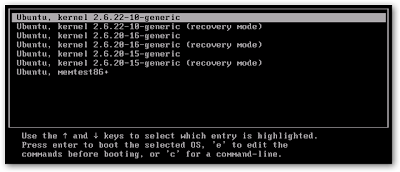 To remove these entries, we’ll need to edit the file /boot/grub/menu.lst. You can do this by using Alt+F2 and then typing in the following command:
To remove these entries, we’ll need to edit the file /boot/grub/menu.lst. You can do this by using Alt+F2 and then typing in the following command:gksu gedit /boot/grub/menu.lst
Save the file, and then the next time you boot up you’ll see a much nicer set of options.
2009/06/26
Play .RMVB Files In Ubuntu
Go to Real player for Linux website. [http://www.real.com/linux] Download the deb package. (do not download the bin file)

Double click the downloaded deb file to install the Real Player 11 for Linux.

2009/06/23
闰月初一
2009/06/22
Install Java 6 on Ubuntu
sudo apt-get install sun-java6-jdk sun-java6-pluginFor JRE:sudo apt-get install sun-java6-jre sun-java6-plugin
Once either one is done, run the sudo update-java-alternatives -s java-6-sun command and finally add the line “/usr/lib/jvm/java-6-sun” to the top of the /etc/jvm file (gksudo gedit /etc/jvm). Save and exit. To test your Java(TM) setup in the terminal type:-java -version
If you get an output like below, then you are done!java version “1.6.0″ Java(TM) SE Runtime Environment (build 1.6.0-b105) Java HotSpot(TM) Client VM (build 1.6.0-b105, mixed mode, sharing)
2009/06/17
MRTG on Ubuntu Server
Assuming that you want to monitor your networking equipment with MRTG, you need to set up the snmp community on the piece of equipment. Usually its just a matter of enabling snmp, and the default community will be public. If you change the default community to another name, make sure you remember the name for later.
Now lets set up MRTG to read the data.
With Ubuntu server, MRTG will automatically set up /var/www/mrtg. In other distrobutions, it will set it up in a different area, so you will need to change the 'WorkDir:' variable in the following scenario to the directory where MRTG is installed.
I'm going to create an /etc/mrtg directory rather then move the mrtg.cfg file within /etc/ This will make it less confusing in the future.
mkdir /etc/mrtg
mv /etc/mrtg.cfg /etc/mrtg/
Now we run the cfgmaker command to get things up and running:
cfgmaker --global 'WorkDir:/var/www/mrtg' --global 'Options[_]: bits,growright' --output /etc/mrtg/mrtg.cfg public@192.168.1.85
We need to make sure the following lines are correct in /etc/mrtg/mrtg.cfg If they are not there, add them.
EnableIPv6: no
RunAsDaemon: Yes
Interval: 5
Logdir: /var/log/mrtg
Now run:
indexmaker --output=/var/www/mrtg/index.html /etc/mrtg/mrtg.cfg
Which will build the index so you can view the output.
Then I run this command to set an environmental variable
env LANG=C /usr/bin/mrtg /etc/mrtg/mrtg.cfg
and open http://localhost/mrtg/index.html
Ref:
http://www.linuxbasement.com/content/mrtg-ubuntu-server
http://www.cyberciti.biz/faq/centos-fedora-linux-multi-router-traffic-grapher-tutorial/
Install Skype on Ubuntu (or Debian)
This how to will show you how to install a Skype client in Ubuntu & Debian base operating system.
- First of all you need to start up Synaptic Package manager. Go to System->Synaptic Administration->Synaptic Package Manager,
- From Synaptic, go to Settings->Repositories. Click on Third Party Software Tab. Click Add, and put on this line :
deb http://download.skype.com/linux/repos/debian/ stable non-free
Click Add Sources.
- Click Close, and Click 'Reload' at the top of Synaptic. Now you can search for Skype, and install it from Synaptic.
$ sudo aptitude install skype
2009/05/19
宽频,多宽多频?
这些网路服务商的服务素质到底多优劣,在网络论坛是热门话题,我不谈他们的品质,毕竟这不是商业部落格。就谈谈今天streamyx的peering问题。这已经是老问题,究竟是不是MYIX (Malaysia Internet Exchange)的内部问题还有待交代,身为我国最多用户的网路服务商在面对这样的问题,却显出他们在解决问题的无奈。
故事是这样开始的,一早登入host在AIMS主机房的网页无法开启,一些网络指令如ping, tracert没有回应,AIMS主机房一向稳定,很少down,所以致电询问,他们的专业回复马上就把问题撇清了,那是streamyx的peering问题,如果用jaring的网络就不会有问题。由于公司内部只有streamyx所以证实不到jaring没有问题。结果问题持续了将近1个小时,过后被迫致电streamyx服务中心询问,他们的回应hi-tech到我的同事质疑他本身是不是资讯白痴。
在邻国新加坡听说将会把他们国家的宽频普及化,目标是没家每户都能够上网,而且宽频设定在3MB/s,是streamyx宽频的两倍,价格是多少呢?15新币。如假包换。我国的网路服务商真的要检讨宽频的素质,不要一味儿打那不切实际的广告。
2009/05/11
USB 3.0技术即将面世
2000年在学院念书的时期,当USB 1.0 Pen Drive推出市场,正是3.5寸磁碟步入淘汰的阶段。
2003年第一台电脑USB 接口是1.0
2007年第二次买电脑USB 接口是2.0
2009年USB 3.0
USB接口推出造就了资讯工艺的另一时代,汇生了许多硬体件,Pen Drive为普遍,滑鼠、键盘、笔记型电脑冷却机、cup warmer、甚至external dvd room,从另一方面来看,这些是资讯技术融合商机。
USB 2.0最高数据传输速率为480Mbps,USB 3.0的最高传输速度将是USB 2.0的10倍,最低传输速度达到300MB/s,那么就是螺旋桨飞机到喷气式飞机的飞跃。让我们拭目以待USB 3.0将会创出什么样的资讯高峰。
 USB3.0的接口分为两部分,一部分采用和USB2.0一致的针脚;另外增加了一系列电气接口供USB3.0信号传输使 用。据Ravencraft透露,USB3.0将于明年中期正式发布,并面向高端产品,正式的产品将于2010年面世,但是毫无疑问,年底公布 USB3.0规格草案后,肯定有厂商为了竞争率先推出一些3.0的产品。
USB3.0的接口分为两部分,一部分采用和USB2.0一致的针脚;另外增加了一系列电气接口供USB3.0信号传输使 用。据Ravencraft透露,USB3.0将于明年中期正式发布,并面向高端产品,正式的产品将于2010年面世,但是毫无疑问,年底公布 USB3.0规格草案后,肯定有厂商为了竞争率先推出一些3.0的产品。
2009/05/04
如何分配IP地址
InterNIC:负责美国及其他地区;
ENIC:负责欧洲地区;
APNIC:负责亚太地区。
TCP/IP协议需要针对不同的网络进行不同的设置,且每个节点一般需要一个“IP地址”、一个“子网掩码”、一个“默认网关”。不过,可以通过动态主机配置协议(DHCP),给客户端自动分配一个IP地址,避免了出错,也简化了TCP/IP协议的设置。
那么,局域网怎么分配IP地址呢?公有地址(Public address)由Inter NIC(Internet Network Information Center 因特网信息中心)负责。这些IP地址分配给注册并向Inter NIC提出申请的组织机构。通过它直接访问因特网。 私有地址(Private address)属于非注册地址,专门为组织机构内部使用。
附表:局域网使用的ip地址范围

由于分配不合理以及IPv4协议本身存在的局限,现在互联网的IP地址资源越来越紧张,为了解决这一问题,IANA将A、B、C类IP地址的一部分保留下来,留作局域网使用的IP地址空间,保留IP的范围如附表所示。
 保留的IP地址段不会在互联网上使用,因此与广域网相连的路由器在处理保留IP地址时,只是将该数据包丢弃处理,而不会路由到广域网上去,从而将保留IP地址产生的数据隔离在局域网内部。
保留的IP地址段不会在互联网上使用,因此与广域网相连的路由器在处理保留IP地址时,只是将该数据包丢弃处理,而不会路由到广域网上去,从而将保留IP地址产生的数据隔离在局域网内部。
在局域网内计算机数量少于254台的情况下,一般在C类IP地址段里选择IP地址范围就可以了,如从“192.168.1.1”到“192.168.1. 254”。
2009/04/26
[好文]只要恋爱不要肥
刚在一起时,约会前会记得先洗个澡、修修鼻毛、剪剪指甲、打扮的适当又有型,顺便再沥上香水,就连已经两个月没有洗的牛仔裤,都不忘使用熊宝贝芳香喷剂。私底下努力维持身材保持皮肤,偷偷放屁时,还会走远一点尽量别被对方发现。
但是,时间似乎是很容易就带走些什么!
交 往以来对我们来说事事都还算过的去,但,唯一渐渐失控的二人的肚子,居然就十分有默契一起软弱发福了起来。不只是好久不见失联的腹肌一去不回,现在得要用 力吸气才能维持平坦。一个对食物冷感,不太爱吃正餐更别说是零食的我;还有生活作息乱到,根本没规律在进食的你,“发胖”这字眼原本是不存在在你我的字典 里,实在很想把一切的错,归咎于过了25岁新陈代谢变慢上。
但事实摆在眼前的是…
人类这种生物还真奇怪,自己做来非常自然的不健康习惯,在恋爱里却不准对方这么做。互相禁止忽视进食这件事的结果就是,现在捏着彼此的腰头肉开玩笑。这就是所谓的恋爱幸福胖吧!原来肥胖这种事,经过包装也是可以变得十分美丽!
Anyway,还有籍口可以对彼此说上:“亲爱的,就算你胖到120公斤我还是一样爱你”的我们;走!咱们下楼去买洋芋片当宵夜!减肥的事,等体重计破表再说吧!
2009/04/23
之二:时间
 梅子专卖店摆卖形形色色,琳琅满目的阉梅子,红的、黄的、黑的,这里的人叫“咸酸甜”,应该是阉梅子具备这三味。其实梅子店开在这老新村的生意并不好,幸好不是开来维持生计,纯脆是为了兴趣,这里的租金便宜,重点是这里的生活纯朴,没有城市的紧张,尽管都市女子偏爱这一罈罈用特制阉醋阉成的咸酸甜梅子。
梅子专卖店摆卖形形色色,琳琅满目的阉梅子,红的、黄的、黑的,这里的人叫“咸酸甜”,应该是阉梅子具备这三味。其实梅子店开在这老新村的生意并不好,幸好不是开来维持生计,纯脆是为了兴趣,这里的租金便宜,重点是这里的生活纯朴,没有城市的紧张,尽管都市女子偏爱这一罈罈用特制阉醋阉成的咸酸甜梅子。她挺着大大的肚子,脚步有点踉跄,小心翼翼走进店里,孕妇吃酸梅,司空见惯,可是她却犹豫不知道选择哪一种口味。
“试试这个,无籽,口味偏酸。”
“呃,我不吃酸梅。”
气氛冷了下来。她咬指头的模样像及当年怀孕的我,莫名的惜玉悠然而生。
“应该有6个月了吧?”
“7个月了。”
“我这里有梅子酱饼干,是我自己烘焙的,来,试试。”说着,并拉了她的手腕到茶桌。两个女人就这样熟了起来。
从此以后她每天都来店里聊天,一坐就半天,反正店里没什么客人,有个人聊聊天,时间很快就过了。孩子的爸走了,她坚决要独力抚养小孩,父母都反对,她很倔强,像我年轻的时候那么倔强,我认她做我的小妹子,我们的个性太相似了。小妹子喜欢讨教阉梅子的制方,在我的熏陶下,她渐渐爱上甜味黑梅子,去籽的功夫比较麻烦,但是可以带给吃的人满足的口感,那是阉梅子的第一法则。
那天小妹子没有来,小妹子分娩了,却来了一个瘦弱男子,看他不似食欲不振,却一副病态的模样,他要了一包酸味梅子。
“先生,你是买来开胃的吗?”
“哦,不是,只是怀念那酸甜的口感。”
他的肤色似乎没有血色,有点淡淡的青,那是骨骼的颜色。
“男人爱吃梅子,我还满期待的。”
他似乎没有力气开怀的笑,只是微微裂嘴呈U形。
我犹豫了一下,打开那封密好久的红盖罈子,“试试这个,超酸的。”
他挑了一颗放进口里,眉头没有皱一下。“极品,再来一颗。”
看着他竟然对极酸的梅子吃出快感,我的眼角浮现泪光。这所谓的极品酸梅是我的男人在抛弃我的时候,以泪水阉制的,这么多年来我还无法完全释怀他当年绝情而去,在阉制的过程都有泪水为佐。是这个男人让我看到极点的转折,在打开罈盖的刹那,我已经原谅了我的男人。这个帮助我打开心门迎接新生活的瘦弱男子听说得了重病,传了三代的老祖屋已经公开销售,不知道为何他非卖出祖屋不可。
2009/04/22
之一:遗忘
“这房子卖多少?”
“20万。”
“这里几间房?”
“3间,还有一间是榻楼,所以是四间。”
“可以看看厕所吗?”
“这里请。”
感觉上她会是比较难应付的把子,如果要让房子顺利易手,应该向她的先生着手。
“20万不是大数目,老公我们把那间公寓卖出去,剩的当这里的装修费,我只想要清静的地方,不嘈杂。” 她嗲声说。
看来她有很强的意愿买下这间半残不烂的老式排屋,这样也好,马上可以易主,手上有一笔资金总比较好办事。地下的老祖宗要是复活了,肯定要把他手上的拐杖乱棍打死这卖出祖业家产的不孝子孙。
“先生,这里的邻居不难相处,他们非常友善,而且后房是当书房的不二选择。”
看他样子老老实实,应该是个书虫子。
吃药时间的闹钟响了。“对不起,失陪一下,因为有点感冒,先去吃药了。”每一次吃药都要承受那暂时性的手掌冰冷,鼻涕流不止,双脚无力,昏晕作呕。这些都是药物的副作用,如果这些副作用可以延长生命活久一点的,那已经值得去承受这样的煎熬了。已经忘了那时候的感觉和反应,来得好突然,那个人说:“我得了爱滋,你最好去验一下。” 然后只剩下“嘟……”,留下一脸呆愣,久久未能回神过来,心跳声也似乎剩下“嘟……”直线,跌到谷地。
年轻时候的风花雪月,彻夜不眠,舞动不休。喝酒泡妞,如家常便饭,甚至药丸性爱,就好像快餐那么方便,那么快捷,那是一种浪漫的感觉,还是不必负责任的热情?那年24岁,丰华灿烂,12年后,枯萎待毙。凋零的植物不需要华丽的绿屋,多撒的肥料只是浪费,多浇的水只是流失。
10分钟的药性副作用很快就会消失,整理一下那丝丝掉落在肩膀的头发,继续面对那对夫妇,用卖出房子的钱去换取延续生命的药物,一直到生命最微弱的时刻,那时候也不会有人记得曾经出现过的这个人。

2009/04/18
另一波攻击
其一,客户向来很少投报邮件收发的问题;
其二,良好垃圾邮件过滤系统。
怎知这主机突然在17/04星期五发生spool conjested,结果被迫在周末开工,替他们迁移到另一台邮件主机 SmarterMail。
其实面对shared hosting (一般称为non-premium hosting) 的客户是蛮恼人的,因为他们不是IT savvy,基本上他们需要一番解释才明白某些问题为什么会发生,而且是主机服务商 (hosting service provider) 所预料不到的。相对之下,co-location或dedicated (一般称为premium hosting) 的客户就好谈多了,他们大多数是IT背景,大家算是同行,一点就明,再说更清。
但有些时候,问题发生了,大家难免会推卸责任,把问题推到服务商那里,我也会这样做,因为客户联络不到主机房那边的人,只要把问题说得圆一点,体面一点,似乎是很容易瞒天过海的,但是不能常常这样,招式用老了,客户会对怀疑,甚至质疑服务商的操守,如果主机房真的那么烂,为什么不换家比较可靠的。
谈到服务的效率,我不能不给AIMS加分,他们的支援人员同样是马来人,素质方面就比其他两家好几倍,曾经有一次夜访TM,那些支援人员在看足球锦标赛,对我们进出主机房视若无睹。
2009/04/17
2009/04/16
Sushi bonanza
 对于不太讲究,或刚刚开始接触日本料理的朋友来说,这的确是一项诱惑。但是那些对于日本料理已经非常熟悉的人来说,这场寿司盛会莫过于不屑一谈。老实说,我并不是很会品尝日本料理,也只不过光顾过sakae sushi三次,但真的可以发觉到很大的分别。“一分钱一分货” 这句话不是假的,为什么有些人可以用一百元买一件衣服,而有些人则用35元买一件衣服?布料素质,设计风格,已经可以决定它的身价,道理是一样的。
对于不太讲究,或刚刚开始接触日本料理的朋友来说,这的确是一项诱惑。但是那些对于日本料理已经非常熟悉的人来说,这场寿司盛会莫过于不屑一谈。老实说,我并不是很会品尝日本料理,也只不过光顾过sakae sushi三次,但真的可以发觉到很大的分别。“一分钱一分货” 这句话不是假的,为什么有些人可以用一百元买一件衣服,而有些人则用35元买一件衣服?布料素质,设计风格,已经可以决定它的身价,道理是一样的。
2009/04/10
Yo, yo! Everworkster!
他们就像一张张的催命符,随时可以夺去一天的精力,那该死的手机犹如计时炸弹,有时会在梦里突然咋醒,仿佛索命的冤魂讨债,不同的是他们在索一个解决问题的方案。那个有"dot"的女人是最经典的,她说:I‘ve given your company quite a number of business, please take the necessary action and solve the problem. Client called and scold me, I can't afford the website down even one hour. 她的programmer更加了解她的脾气,"everything for her is urgent",我们两人会心一笑。
已经连续三个星期,都是DOS attack,每次发生问题,我都会向主机房的支援人员要
incident report,而且最近频密的突发事件很明显看得出他们是否在工作,真的很难想象他们的报告竟然千篇一律,修改的只是日期和时间,有一份报告的日期竟然是2007年的,果然是养着一群猪头在这么大的主机房。在前天,DOS attack依然在上班时间爆发,那些猪头关了一个又一个的subnet竟然忘了开回,结果……结果网络down了4个钟,已经气暴不知道还能够说些什么。
2009/04/02
赴一场末日预言之说
第一幕灾难:飞机失控坠落撞向马路上的车辆,产生大爆炸,受难者全身着火,呼号求助。
第二幕灾难:地下铁道移位,火车失控撞向下一站停驻的火车,两辆火车相撞造成火车倒塌,受难者如粉一般丧失生命。
当然这些都是电脑技术做成的,逼真度达85%。
第三幕灾难:天灾,太阳的热能引爆四周的行星毁灭,镜头出现美国造大火阡灭。
个人觉得这部戏的结尾有浓厚的宗教元素,Nicholas Cage在戏里头饰演小男孩Caleb的父亲,名字叫John,启示录的写作者正好是John (约翰),不谋而合。启示录里记载的预言大多数都与火有关,8章7~10节:第一位天使吹号,就有冰雹和混杂着血的火,投在地上。地的三分之一烧掉了,树的三分之一烧掉了,所有的青草也烧掉了。第二位天使吹号,就有一座好像燃烧着的大山,投在海里。海的三分之一变成了血,海里受造的活物死了三分之一,船只也毁坏了三分之一。第三位天使吹号,就有一颗燃烧着的大星,好像火把一样,从天上落下来,落在江河的三分之一上,和众水的泉源上。
电影的片尾由四位天使带领两位被拣选的小孩Caleb和Abby到新的生存星球,他们身穿白衣,吻合了启示录7章14节:“这些人是从大患难中出来的。他们用羊羔的血,把自己的衣袍洗洁白了。Caleb和Abby朝着一棵高大的白树奔跑,白树的出现,就好像是伊甸园的生命树(创世纪2章9节),而两个小孩象征生命的源头,仿佛让我看见了亚当和夏娃的影子。
故事大纲:
 一位教授在無意間發現了最驚駭人的末日預言,這會真的是宇宙間最後一個預言嗎?儘管沒人人相信他所發現的這個可怕預言,但他仍企圖力挽狂瀾,阻止它發生!尽管没人人相信他所发现的这个可怕预言,但他仍企图力挽狂澜,阻止它发生!
一位教授在無意間發現了最驚駭人的末日預言,這會真的是宇宙間最後一個預言嗎?儘管沒人人相信他所發現的這個可怕預言,但他仍企圖力挽狂瀾,阻止它發生!尽管没人人相信他所发现的这个可怕预言,但他仍企图力挽狂澜,阻止它发生!
1959年,在波士頓一所新開辦的小學,老師要求一群學生畫出他們想像中的未來,然後把所有的畫都放進時空膠囊中上鎖,預計保存50年後才開啟,但是其中有個神秘的女孩,在她的紙上寫滿了密密麻麻的數字,她說是有個看不見的人輕聲告訴她的。 1959年,在波士顿一所新开办的小学,老师要求一群学生画出他们想像中的未来,然后把所有的画都放进时空胶囊中上锁,预计保存50年后才开启,但是其中有个神秘的女孩,在她的纸上写满了密密麻麻的数字,她说是有个看不见的人轻声告诉她的。
 過了半個世紀後,另一代的小學生打開時空膠囊看內容,卡雷柯斯勒(錢德勒坎特布瑞飾演)拿到了當年小女孩寫滿數字的紙條,結果是卡雷的天體物理學家父親約翰柯斯勒(尼可拉斯凱吉飾演)得到了驚人的發現:這些數字準確地預言了過去50年的每一場重大災難。过了半个世纪后,另一代的小学生打开时空胶囊看内容,卡雷柯斯勒(钱德勒坎特布瑞饰演)拿到了当年小女孩写满数字的纸条,结果是卡雷的天体物理学家父亲约翰柯斯勒(尼可拉斯凯吉饰演)得到了惊人的发现:这些数字准确地预言了过去50年的每一场重大灾难。 約翰繼續抽絲剝繭,發現這些數字還預言了另外三場災難,其中的最後一場就是最令人毛骨悚然的世界末日。约翰继续抽丝剥茧,发现这些数字还预言了另外三场灾难,其中的最后一场就是最令人毛骨悚然的世界末日。
過了半個世紀後,另一代的小學生打開時空膠囊看內容,卡雷柯斯勒(錢德勒坎特布瑞飾演)拿到了當年小女孩寫滿數字的紙條,結果是卡雷的天體物理學家父親約翰柯斯勒(尼可拉斯凱吉飾演)得到了驚人的發現:這些數字準確地預言了過去50年的每一場重大災難。过了半个世纪后,另一代的小学生打开时空胶囊看内容,卡雷柯斯勒(钱德勒坎特布瑞饰演)拿到了当年小女孩写满数字的纸条,结果是卡雷的天体物理学家父亲约翰柯斯勒(尼可拉斯凯吉饰演)得到了惊人的发现:这些数字准确地预言了过去50年的每一场重大灾难。 約翰繼續抽絲剝繭,發現這些數字還預言了另外三場災難,其中的最後一場就是最令人毛骨悚然的世界末日。约翰继续抽丝剥茧,发现这些数字还预言了另外三场灾难,其中的最后一场就是最令人毛骨悚然的世界末日。
 約翰試圖警告相關當局即將有災難發生,但是官方卻不予理會,而他在發現卡雷可能和這個謎團有關之後,也開始愈來愈害怕了。约翰试图警告相关当局即将有灾难发生,但是官方却不予理会,而他在发现卡雷可能和这个谜团有关之后,也开始愈来愈害怕了。
約翰試圖警告相關當局即將有災難發生,但是官方卻不予理會,而他在發現卡雷可能和這個謎團有關之後,也開始愈來愈害怕了。约翰试图警告相关当局即将有灾难发生,但是官方却不予理会,而他在发现卡雷可能和这个谜团有关之后,也开始愈来愈害怕了。
他找來當年寫下預言女學生的女兒黛安娜韋倫(蘿絲拜恩飾演)和孫女愛碧韋倫(蕾拉羅賓森飾演),協助他阻止這場世界末日的大災難發生。他找来当年写下预言女学生的女儿黛安娜韦伦(萝丝拜恩饰演)和孙女爱碧韦伦(蕾拉罗宾森饰演),协助他阻止这场世界末日的大灾难发生。
2009/03/27
清明节

最近常下雨,也许是近清明节的原因。清明节起源于春秋战国时代,是中国汉族的传统节日之一,为中国二十四节气之一,时间约在每年的阳历4月5日前后。清明节后雨水增多,大地呈现春和景明之象。这一时节万物“吐故纳新”,无论是大自然中的植被,还是与自然共处的人体,都在此时换去冬天的污浊,迎来春天的气息,实现由阴到阳的转化。摘自【清明节起源】http://baike.baidu.com/view/3148.htm
清明节经典的活动莫过于扫墓,祭祖先,烧冥纸。对于这种的习俗究竟是孝道的体现,还是承传先人留下来的习俗其实是公说公有理,婆说婆有理。基于现代商业化的时代,脑筋转得快的商人想到了有别于一般烧冥纸的烧祭品,汽车、手机、电视、手提电脑、PS2、按摩椅,甚至房子。所以在烧祭仪式时,烧祭品高堆如山,一次烧祭用了多少氧气,释放了多少二氧化碳?
社会提倡环保、废物利用、渐少垃圾、多栽树木的环境之下,我们该如何取舍?大马在去年的清明节烧去了12万令吉,清明节不能只剩下一个“烧”字,祭奠故人,祭祀的方式要文明化,不要污染环境,我们居住的地球就快要撑不下去了。
又是清明雨纷纷,
细抚旧衣泪阑珊。
音容笑貌今尤在,
魂灵已至九云天。
2009/03/22
乘搭班机9172
有一首歌那么唱:
You'll always be a part of me
I'm part of you indefinitely
Boy don't you know you can't escape me
Ooh darling cause you'll always be my baby
And we'll linger on
Time can't erase a feeling this strong
No way you're never gonna shake me
Ooh darlin' cause you'll always be my baby
西洋歌曲的歌词往往大大方方显露爱的情怀,要爱就爱,要爱就把爱体现出来。中文歌词比较含蓄,我不是说中文歌词不好,那毕竟是中华文化的另一种美,如蜻蜓点水,如隔布沙曼,若隐若现,若有似无,猜猜倪倪…
我在乘搭时听到这首歌,男声版由第七季美国偶像冠军David Cook演唱,Mariah Carey原唱版的演绎我已经耳熟能详,其实去年年中我已经在网路上听过David Cook演唱这首歌曲,感觉就像炒冷饭,然而再次聆听,我发觉David Cook的有种摇滚的美,雄厚的声音配上摇滚的节奏,一首抒情歌变成了另一种截然不同的风格,与原曲创作大相迳庭。
感谢一位有心的人,使这趟的旅途格外生色。It was a fabulous trip and wonderful journey!
2009/03/19
2009/03/16
爱的价值
爱的价值对每个人来说都有不同的定义,以及不同的衡量标准。父母亲的爱、兄弟姐妹的爱、爱人的爱。爱可以衡量吗?什么才是爱?基督不断强调神对世人的爱,那么你对于爱的定义又是什么?
这篇文章是记录发生在星期五晚上的小组讨论议题,“被爱的感觉”。被爱的感觉是如何的?是幸福甜蜜?是喜悦?还是痛不欲生(爱你爱到杀死你)?基本上,爱的表现有5种:
一,爱在心口难开型,喜欢用文字。
二,行动型,含蓄不敢开口表白。
三,贴身膏药型。
四,物质型。
五,呵护温暖型。
对于这5大类型,我们可以当作是一个择偶reference,因为每个人都有不同的恋爱喜好,如果你知道你的爱人喜欢哪一种方式,那你就往那个方向去努力,相信可以维持一段甜蜜融洽的恋爱关系。
一段感情可以维持的元素其实很简单,那就是信任,这是我自己个人的意见。在这里结尾下两个伏笔:
1. Love is compatibility or compromise?
2. When it comes to decide, will you choose the person you love, or the person you trust?
2009/03/12
一项使命
来临的21号又是招生的学期了,为期15堂课,每堂2个小时。对于硬记新的手势,加上少许的脸部表情对我来说还绰绰有余,而我所担心的是时间上的安排。Level 1的assignment限定至少参加3个聋人活动[Deaf Event]、3个地点的活动报告、与3个聋人进行小组式讨论一个指定的题目、看图片说故事(而且会用摄影机录下争端过程),当然还有笔试。
什么是Deaf Event?就是由聋人筹办的活动,人数不少过10人,才算是聋人活动。活动的项目不拘,有讲座会、激励课程、自卫、甚至理财,我曾经参加过一个讲座会是关于盲人海伦·凯勒(Helen Keller)[海伦·凯勒的简介 http://www.mifang.org/du/zb/p72.htm]的传奇故事,在讲座会上播放有关她的短片,非常感人,间接带出激励聋人的元素。
曾经一位教会的弟兄启示我关于造福聋人社群的事宜,他已经为聋人社群担任翻译员8年了,他和另一位女翻译员Lucy是聋人社群两颗闪耀的星星,我常以他们为学习的榜样,由于聋人翻译员的资源相当有限,所以他们积极培训新一批学习手语的学生成为翻译员,对于我自己,我非常了解自己的语文水准不足,还有待进步的空间,处了不断学习求进步,突破局限,也该是时候踏进聋人的社群。
2009/03/10
网络风暴
风暴于03/03/09爆发,刚好是我check-out槟城之旅的那一天,一早就来的电话,响起紧急的讯号,我顿时起了一种不祥的预感。接着在下午的时候,公司的同事接二连三拨电来,看来情况是没有好转,反而更加严重了,这是我隔天才知道的,因为他们不想搞砸我的假期。
04/03/09,防火墙down了,这道防火墙的服务供应商之前一直不断催我们续约,但是老板却已经向另一供应商洽谈,但却在还未洽谈成之前就down了,也不知道是不是他们搞鬼。问题开始来了,主机房的监察员来信提到,我们的subnet出现一个loop,不断的query主机房的网络系统,造成他们的宽频不足,间接影响到整个网络系统的运作。
05/03/09,工程师怀疑其中一台主机中毒,我们把宽频用量最高的blooming网站暂时关闭,网络实时报告MRTG显示subnet的网络出现舒缓的现象,其他一部分的主机开始运作,但是ping的数度不快,工程师reboot交换机,并解除所有主机的宽频限制,网络宽频飙升到最顶,主机房的监察员要我们在最短的时间解决这件事清,否则将切断这台防火墙的uplink.
06/03/09,主机房的负责人召开会议。第一,了解我们的网络规划方式;第二,解决双方面的网络问题。事后主管倾诉,这是他遇过最有压力的会议。同时,老板买了两枚交换机,在必要的时候,必须换掉旧的交换机。Blooming几乎打爆老板的的手机。
07/03/09,凌晨,新交换机正式取代旧的那枚,网络断了接近2个小时,手机每10分钟响一次,都是同样的人,打了14次,看到他的名字出现在手机荧幕顿时觉得害怕,因为我一直重复同样的答复,我们整个部门的员工都在努力恢复整个网络系统,你需要给我们一些时间整理一些技术性的问题。
08/03/09,终于找出问题的起因,其中一台交换机的port坏了,造成loop query不断产生,由于我们的网络是一个ring network,由一台交换机连接另一台交换机,再连接防火墙。凌晨4点,一共7台主机,从Jaring主机房搬迁到AIMS主机房,当中牵涉IP转换,网页无法显示,还有一些电子邮件遗失的问题。Maslog主机由于卡在主机房的架箱,所以被迫成为“漏网之鱼”,7台主机所占的空间大概有12至13U,大约在凌晨7点,终于完成艰苦的搬迁事宜。
09/03/09,暂时平息,不知道下一波还有什么祸害。
2009/03/05
Walking Away
I'm walking away oh to find a better day
I'm walking away from the troubles in my life
I'm walking away oh to find a better day
I'm walking away
sometimes some people get me wrong
when it's something I've said or done
sometimes you feel there is no fun
that's why you turn and run
but now I truly realise
some people don't wanna compromise
well I saw them with my own eyes spreading those lies
and well I don't wanna live a lie, too many sleepless nights
not mentioning the fights, I'm sorry to say lady
I'm walking away from the troubles in my life
I'm walking away oh to find a better day
I'm walking away from the troubles in my life
I'm walking away oh to find a better day
I'm walking away
Well I'm so tired baby
things you say you're driving me away
whispers in the powder room baby
don't listen to the games they play
girl I thought you'd realise
I'm not like them other guys
coz I saw them with my own eyes
you should've been more wise
and well I don't wanna live a lie, too many sleepless nights
not mentioning the fights, I'm sorry to say lady
I'm walking away from the troubles in my life
I'm walking away oh to find a better day
I'm walking away from the troubles in my life
I'm walking away oh to find a better day
I'm walking away

2009/02/26
本杰明·巴顿奇事 The Curious Case of Benjamin Button
 导演: David Fincher(大卫·芬奇)
导演: David Fincher(大卫·芬奇)编剧: Eric Roth / F. Scott Fitzgerald
主演: Cate Blanchett / Brad Pitt / Eric West / Tilda Swinton / Julia Ormond
上映年度: 2008
官方网站: http://www.benjaminb
制片国家/地区: USA
语言: English
《 剧情简介 》
飓风正在侵袭美国新奥尔良,一位病危的老妇睁开了她的睡眼。老妇名叫戴茜(凯特·布兰切特饰),她叫女儿凯若琳(朱莉娅•奥蒙德饰)为她阅读一本日记。这本日记的作者叫本杰明•巴顿(布拉德•皮特饰)。
本杰明出生在第一次世界大战停战之时,但生来便像个老人的他被父亲当作怪物,被遗弃在了养老院。本杰明在养老院与老人们一起生活。但谁都没有想到,本杰明逆向发育——越活越年轻!也许“越活越年轻”是某些人的梦想,但真正这样成长的本杰明却有了别人无法理解的烦恼与快乐。穿越半世纪的世界变革,本杰明身处其中,感受别人感受不到的感受。为何母亲会让自己念这本日记?本杰明•巴顿此人与母亲有什么关系?凯若琳陷入了深深的疑惑与好奇之中。
以心理学的角度而言
一个人的发展最重要的就是成长环境了
以班傑明而言,他成长在老人院就是本片最主要的乔段
这中间不断穿叉了许多「前辈」跟他们的人生哲理
再来遇到女特务、船长、以及生父的重逢
算得上是给班傑明许多自我探索跟价值观养成的启蒙
而他人生的菁华阶段,就是无法白头偕老的恋情,
这些人生历练都是在描述人生的无常跟可贵之处
我个人认为男主角等同导演般带领大家看到这些哲理
或许就是要班傑明这由老演到小的角色,
才可以带出这部片的核心议题

2009/02/24
余波
在文字,我常赤裸裸把自己的思绪、感觉显露出来。因为文字没有感情,感情在于把文字带出来的人身上。在外表是冷冰冰的方块字,只有融入文字的含义,就可以透视它的感情。
石榴,一种平凡的果实;
俗语说,“石榴裙下死,做鬼也风流”,也许真的是要让人做鬼也风流;
友善,一个平凡的形容词;
当套在一个名字上,那是让人有什么样的遐想,也许是做鬼也风流吧!
就如开始所说的,我会对一些记忆挥之不去,当我发现的东西越来越符合之前的口供,我将会慢慢斩断一切沟通的桥梁,然后慢慢在你的世界消失,我还会记得你,但是你却肯定会对我面目全非,我很肯定,因为我的肯定已经印证。
我只能说这是个奇妙的巧合,因为这次是第四次际遇,三个木的起始和两个木的来源有一定的相排彻。所以,就当做这是个美丽的过去;道不同不相为谋,志未酬莫同道也。
2009/02/21
A blessing discussion session
It was a pleasure feeling to have discussion of holy scripture in small group. It is very different from ordinary church service. As quoted by the organiser, "in church service we feel like schooling, in group discussion we feel like home-coming". I am agree with him. After attended few services in gospel hall, I truly felt their inspiration by holy scriptures are "hard-coded".
I still remember what had mentioned by Rev. Stephen Tong. We are the light of the world, illuminating people around us. Though the area cannot be reached is shadow and dark, but if we united to form a bigger light, dark dimension reduces.
We read the scriptures in 1 Corinthians 6: 12 ~ 20 in round-robin basis. Each of us holding a different version of translation, but we shared a common objective to study the meaning of scripture. And extended to Genesis as we went through deeper. I never lost my favor in reading the book of Genesis since I was a kid. I don't know why. Perhaps the beginning of few sentences are full of magical imagination.
The session ended at time 2300. My conclusion on this session is church people of our colony are different. They hold principle and discipline teaches from holy scripture. They valued and uphold issues in more mature and steady way. I felt myself was blessed in the lesson.
2009/02/20
城市的心声

步入第13个月,对于这个地方还是廷陌生的,在冰冷的地方生活久了,自然而然会变得冷冷冰冰,这不是逻辑,也不是真理,这是法则,也许是自我定律,局限于一般不想改变的防护原则,就好像生物链,弱肉强食,没有丝毫残留的余地。
城市也许就是一个寻找生计的地方,也许是潮流的发源地,也许是高尚消遣的红灯区,也许只是土乡的制梦厂。脱去那豪华的外衣,只是一片光秃秃的土地,混浊的河流,污染的空气,匆促的脚步,繁忙的车辆,如果一天没有堵塞的大道,那这一天肯定不寻常。
堵塞的大道让人脾气烦躁,造就了所谓的敢死队,冲锋陷阵,轻则躯壳变形,重则一命呜呼。还记得看过一篇文章这样写,一名登山高手征服了神山后回到家乡受到乡老们英雄式的招待,回到家后发现钥匙不见了,也许是爬山的时候丢了,结果拿出看家本领爬上自己的家从四层楼高的窗口进去,他征服了神山,对于这区区的四层楼也就没有做任何防范措施,结果一个不小心,跌下楼死了。文章的启示是,有时候人们不是怕死,而是忽略了危险,所以造成不能挽回的后果。
半年前,有个朋友告诉我,在接下来的一年时间内如果找不到前途,就会选择回去森州家乡,所以我就马上问回他,回森州可以找到他所谓的前途吗?再近一步问,究竟他要找的前途又为何?结果他答不出来。后来他在kl买了一间家,看来他是有意思在kl落地生根。
距离城市2个小时车程的甲州,有一个人,满心等待九月份的到来,带着一颗期待的心,准备和kl的爱人一起共巢同甘共苦,每次听他谈起他的love story,无意中会感受他的喜悦,庆幸他终于找到他的归宿,除了祝福,还是祝福,因为两颗爱的心,把两个身躯定居在城市。
人与人之间的相处就是那么奇妙,也那么复杂。有些人整天摆臭脸,以为自己有几个臭钱,可以把你从天堂骂到地狱;有些人专爱找小便宜,明明就是在偷懒,整天说忙,要求帮这个,帮那个;有些人什么都不懂,却自以为是什么都懂,说话如雷,那是石器时代的野蛮人;有些人阴险欺诈,以一副小白脸,穿插于几个“叔叔”,行骗无忌。
城市的呼吸,你感受到了吗?
2009/02/16
Ubuntu 8.10 - Using aptitude to Install and Uninstall Software
It's a good practice to use aptitude command-line instead of apt-get when installing and uninstalling the softwares in the first place although most of you (even myself) will be exposed to apt-get command almost from everywhere. The only difference about both of them is aptitude command uninstall the software you don't want as well as the package along it. The apt-get, on the other hand, just uninstall the software for you while leaving the package at /var/cache/apt/archives as it is.
Here is some basic command you might find useful in Applications > Accessories > Terminal.
## Install software from package
sudo aptitude install [package_name]
## Uninstall software and remove the package along with it
sudo aptitude remove [package_name]
## Remove the old packages in /var/cache/apt/archives
sudo aptitude autoclean
2009/02/13
上传下载,少不了Filezilla
Linux版本的filezilla与window的没有两样,犀力!!
该头换面,msn变emesene
sudo gedit /etc/apt/sources.list
## Emesene
deb http://apt.emesene.org/ ./
sudo apt-get update
sudo apt-get install emesene

SCIM Chinese Input
- Chinese character input require SCIM.
- This page is a simple way to install SCIM without installing additional Language Support Packets
- Before you continue, you may need some basic configuration of your new Ubuntu system.
Type in the terminal:
$sudo apt-get install scim-qtimm im-switch scim-pinyinLog out, then log in again. SCIM should be now the default input for all applications.
$im-switch -z en_US -s scim
终于可以输入中文字了。
2009/02/11
“Penguin” User
 Officially announced as Linux user. Due to scope of job and Linux specialty, I was enforced to change my OS to Linux and discard windows XP.
Officially announced as Linux user. Due to scope of job and Linux specialty, I was enforced to change my OS to Linux and discard windows XP.I appealed for exception to have dual boot in my laptop with the reason my wireless connection device is only workable in window XP. Finally, I was granted and given the green light to install window XP.
There is always an opposite site in any incident. I lost chinese input in Linux. I'm still figuring out the way to enable this function. What's really impressed me about this OS is the intelligent in identifing internal hardwares, eg, wireless network device, audio, ethernet network device. Which window XP couldn't be comparable. Perhaps more functions to be discovered as going thru in future.
Let's introduce this new tool, it's Ubuntu. A common brand in market, a new discoveries of my journey in I.T. arena.







